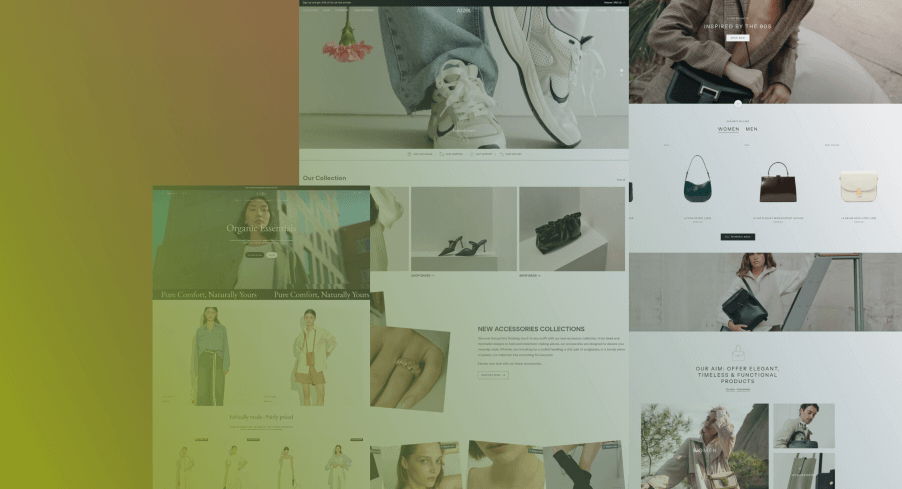-
TABLE OF CONTENTS

Shopify Summer 2025 Edition: What’s New, What Matters, and What to Use
Shopify just dropped 150+ updates in its Summer 2025 Editions —and no, this isn’t just a seasonal tune-up.
It’s a sweeping platform upgrade that touches every part of your business: faster themes, smarter POS, global selling tools, AI-powered workflows, and real B2B support (finally). Whether you run one store or manage a multi-region operation, there’s something here that could streamline how you build, sell, and scale.
But to be honest, most store owners don’t have time to dig through every changelog and dev doc. So we did the heavy lifting for you.
This post breaks down every key feature, section by section, so you can:
- Skip what doesn’t apply
- Spot the high-impact updates fast
- And put the most useful changes to work, right away
Each section comes with screenshots, highlights, and real-world context to help you make better decisions, without needing to read 30 tabs of release notes.
The Features of Shopify Summer 2025 Edition That Count
A snapshot of Shopify’s biggest upgrades—mapped by impact and effort. Use this to prioritize what’s worth your time, find low-hanging wins, and flag deeper changes that may need planning.

You’ve got the overview. Now let’s get into the specifics.
The rest of this guide walks through each major area of the Summer 2025 release, starting with storefront design and ending with developer tools. Each section breaks down what’s new, what it helps you do, and how to put it to ork.
Here’s the complete features rundown.
1. Themes: Smarter Design Tools for a Faster Storefront
1.1 A More Responsive Theme Editor
The Theme Editor just got noticeably faster. Load times are snappier, and switching between desktop and mobile previews is smoother.
That might sound like a small thing, but for anyone who’s spent time tweaking layouts or testing color changes on a laggy interface, it’s a welcome fix.

Image credit- Shopify.com
1.2 New Free Themes That Don’t Need Heavy Lifting
Shopify rolled out several new free themes that are light, clean, and built to perform well right out of the gate. These aren’t barebones templates—you’re getting solid design and structure without needing to pull in a developer on day one.
They’re also more accessible and optimized for speed, which helps with both user experience and SEO. If you’ve been putting off a redesign, these new themes might save you a lot of time.

Image credit- Shopify.com
1.3 More Flexible Layouts Without Extra Code
There’s also better support for sections and app blocks across more templates, not just your homepage. That gives you more freedom to adjust layouts or drop in dynamic content wherever it makes sense, without editing theme code.
You can now test layout ideas faster, experiment with new apps, and make changes on your terms—even if you don’t consider yourself “technical.”

Image credit- Shopify.com
If You’ve Outgrown Your Current Design…
This update is a good nudge to take a fresh look at your storefront. If your theme feels dated or hard to manage, you now have better tools and faster options to make it work. No need to scrap everything—but with this kind of flexibility, you might not have to wrestle with workarounds anymore.
2. Sidekick: Smarter Help, Built Into Your Store
Shopify’s Sidekick has come a long way since launch. In this update, it’s less of a chatbot and more of a built-in assistant that understands your store and does things with you, not just for you.
2.1 It Knows What You’re Working On
Sidekick now reads the context of your store in real time. Ask how to improve your conversion rate, and it won’t send you to a help doc—it’ll look at your layout, your product setup, and your analytics before giving a response.
It’s not perfect, but it’s specific. And that’s what makes it useful.

Image credit- Shopify.com
2.2 Writing Help That Feels Less Generic
You can now use Sidekick to write product descriptions, homepage copy, and even campaign headlines. What’s changed is that it pulls more from your actual product data and writing style, so the output doesn’t feel like filler text.
For busy teams—or solo merchants juggling a million things—it’s a solid shortcut.

Image credit- Shopify.com
2.3 Image Generation
You can now use Sidekick to generate images based on the text you provide.

Image credit- Shopify.com
2.4 It’s Starting to Think Like a Merchant
Sidekick’s answers now include more suggestions based on real patterns. For example, if your cart abandonment rate is climbing, it might suggest reviewing shipping costs or checkout friction. If traffic dips, it could flag product visibility or marketing timing.
These aren’t deep audits, but they do help you catch things faster.
A Quiet Upgrade That Might Save You Hours
Sidekick won’t run your business—but it’s getting better at lightening the load. The real value here is speed: fewer browser tabs, quicker answers, and less time second-guessing small decisions. If you haven’t used it in a while, this is the version worth trying.
3. Retail: Shopify POS Gets More Connected
Shopify’s newest retail updates are clearly designed for merchants who do more than just swipe cards. Whether you’re running one store or managing locations across regions, POS is getting faster, more flexible, and better at handling real-world retail tasks—like branding your displays, splitting fulfillment, or giving your team smarter controls.
3.1 Put Your Brand Front and Center at Checkout
You can now customize your customer-facing screens with your own logo, colors, and media – including idle screens, cart views, and receipt prompts. It’s a small detail that adds polish and makes your checkout setup feel like a true extension of your store.
https://screenrec.com/share/e6r1Im0FVM
3.2 A Faster, Smarter POS App (Now in Version 10)
The latest POS update brings a redesigned interface with quicker navigation, a cleaner layout, and better cart controls. Search is faster. Tasks are easier to reach. It’s built for speed—whether you’re restocking behind the counter or managing a full sales floor.

Image credit – Shopify.com
3.3 Sell In-Store and Ship Later—In One Checkout
The new mixed-fulfillment checkout makes it possible to sell some items for carryout and others for shipping, all in a single transaction. No need to split the order or run two separate payments.

3.4 Faster Payments, Simpler Discounts, Better Rounding
- Accept or refund store credit directly in the POS.
- Apply admin-created discounts—like “Buy X, Get Y”—to draft orders.
- Let one discount apply across products, shipping, and the full cart.
- Use cash rounding where needed to avoid small coin issues.
These are small updates that reduce friction for staff and customers.
3.5 Tools for Managing Multiple Stores or Staff
- Sell through multiple retail entities from one Shopify admin (Plus only).
- Set device-specific payment types—ideal for stores with different regional rules.
- Assign role-based permissions to staff based on job or location.
Whether you’re working across cities or hiring seasonal help, these tools help keep things tight.
3.6 Little Fixes That Add Up
- Smarter product search now handles misspellings, spacing issues, and similar names.
- Your staff can now capture SMS marketing opt-ins during checkout, on-screen or via receipt.
These may not grab headlines, but they save time on the floor.
Retail, Finally Treated Like a Core Channel
Shopify POS isn’t just catching up—it’s becoming central to how hybrid stores operate. With better branding, more flexible checkout flows, and tools that reflect the way retail teams work, this update makes the in-person side of your business feel just as dialed-in as your online storefront.
4. Checkout: Quicker, Smarter, and More Flexible Than Before
Shopify’s checkout is already one of the fastest in ecommerce. But the Summer 2025 update sharpens the experience even more, especially for stores dealing with split shipping, emerging platforms, and expanding regions like Canada. It’s still built for speed, but now it adapts better to how your customers shop.
4.1 Flat Rates for Split Shipping
If you fulfill orders from multiple locations, customers used to see multiple shipping charges. Now, you can offer a single flat rate even if the order ships in two parts. This keeps the experience cleaner and helps prevent abandoned carts due to unexpected fees.

Image credit- Shopify.com
4.2 Shopify Checkout Enters Roblox
In a first-of-its-kind integration, Shopify Checkout now works inside Roblox. That means you can sell real products in virtual environments, and customers can check out without ever leaving the game.
This isn’t just experimental. For brands reaching younger audiences or building digital-first experiences, this opens up a new kind of storefront.

Image credit- Shopify.com
4.3 Shop Pay Installments in Canada
Buy Now, Pay Later is now available through Shop Pay for Canadian customers. It’s a small detail that can make a big difference for average order value, especially for stores in high-consideration categories like fashion or tech.
4.4 Delivery Options for Unavailable Items
If a product is out of stock or can’t ship to a customer’s default address, they’ll now see alternate delivery options at checkout. That might mean switching to another shipping address or choosing local pickup, without needing to start the order over.
4.5 Checkout Loads ~2 Seconds Faster
Shopify has improved backend performance to reduce load time when customers enter their shipping and payment details. The result: faster checkout and less friction at the most important step in the funnel.
4.6 Thank You & Order Status Pages Can Now Be Upgraded
You can now customize your Thank You and Order Status pages more easily, using a guide that works with your store’s apps and customizations. This is a chance to turn post-purchase touchpoints into something more on-brand—and potentially more revenue-generating.
5. Global: Selling Across Borders Is Less of a Headache Now
International selling can get messy fast—currencies, duties, tax compliance, and different shipping options. This round of updates from Shopify is about making that whole system cleaner, especially for merchants who are scaling beyond one market.
5.1 New Shopify Payments Availability: 16 Countries Just Gained Access
Merchants in Lithuania, Poland, Norway, Latvia, Hungary, Estonia, Malta, Croatia, Greece, Slovenia, Cyprus, Bulgaria, Liechtenstein, Luxembourg, Gibraltar, and Mexico can now use Shopify Payments, giving them faster payouts, local payment methods, and a tighter connection to the platform.

Image credit- Shopify.com
5.2 Multi-Entity Selling Under One Admin
Merchants on Shopify Plus can now operate multiple business entities—each with its own currency, product catalog, and tax profile—all from a single admin. This is a big shift for brands managing both local stores and global storefronts, as it means fewer workarounds for regional teams.

Image credit- Shopify.com
5.3 Payouts in Up to 8 Currencies
You can now choose to receive payouts in multiple currencies, helping reduce exchange fees and aligning with the currency of your operating regions.
Available across Europe and Australia, this update is especially useful for merchants working with local vendors or teams.

Image credit- Shopify.com
5.4 Better Tax, Duty, and Payment Handling
- Duties can now be collected in checkout on all plans for transparency.
- Duties and taxes can also be embedded in product prices to eliminate surprises.
- Shopify now supports Delivered Duty Paid (DDP) shipping via DHL for US merchants.
- Tariffguide.ai helps classify products correctly for cross-border sales.
- Klarna is now available in more EU countries, expanding BNPL options.
- More local payment methods like P24, BLIK, TWINT, Swish, and MobilePay are now supported in Poland, Switzerland, Denmark, Sweden, and Finland.
- Apple Pay for subscriptions is now supported in all countries using Shopify Payments.
5.5 More Control Over Markets and Regional Settings
- You can now create submarkets within a Region Market (e.g. customizing for French buyers within Europe).

Image credit- Shopify.com
- Customer accounts now reflect market settings, showing the right language, location, and catalog.

Image credit- Shopify.com
- Merchants in the U.S. get more control over how they handle duties, customs, and taxes via Managed Markets.
5.6 Compliance and Consent, Handled Smarter
- Simplified ID verification in Canada for financial compliance.
- Cookie consent banners can be shown directly at checkout, not just the storefront.
- Merchants can now log GDPR cookie and opt-out decisions automatically.
- Privacy consent is now visible in customer accounts.
- Marketing consent can be pre-set or handled by Shopify’s country-based logic.
This batch of global features is less about expansion for expansion’s sake and more about giving brands the tools they need to operate cleanly, locally, and compliantly at scale. Whether you’re opening up one new country or twenty, the pieces are finally lining up.
6. Marketing: Smarter Tools, Less Guesswork
Shopify’s marketing updates this season are less about flashy new features and more about making campaigns easier to run—and easier to understand.
Whether you’re running solo or managing a team, these updates cut down the time between planning and launching.
6.1 One Discount, Multiple Uses
You can now create a single discount code that applies across products, shipping, and the entire order—no need for separate rules or logic stacking.
Customers will see clear, consolidated savings at checkout, and you will spend less time setting up complex promo logic.

Image credit: Shopify.com
6.2 ShopifyQL Segments Get Easier to Use
Segmenting with ShopifyQL just got less intimidating. You can now edit segments with assistive features, shortcut keys, and date filters, plus see visual previews of who’s in each group.
For advanced marketers or retention teams, this means less exporting and more doing.

Image credit: Shopify.com
6.3 Segmentation Now Comes With Templates
Shopify has added ready-to-use templates for common audience types—like lapsed buyers, local customers, or email subscribers by language. These save serious time, especially when you’re building campaigns under a deadline.
6.4 Smarter Campaign Management
- You can now cancel email campaigns mid-send, which helps avoid issues when there’s a broken link, typo, or wrong timing.
- Search and filter marketing templates more easily to find the right automation flow.
- See performance across channels (Google, Meta, TikTok, etc.) with the Campaigns dashboard, including sales by UTM and QR code performance.

Image credit: Shopify.com
6.5 Collabs Goes Mobile for Creators
Content creators now have access to a new Collabs mobile app with analytics, payout alerts, and product discovery tools—all in their pocket. This is helpful if you’re running an ambassador program or working with influencers who want real-time campaign visibility.

Image credit: Shopify.com
6.6 More Customization for Emails and Store Credit
- You can now customize email padding and footers, choosing between compact and expanded layouts.
- Store credit can now be used in marketing emails via Liquid variables, letting you personalize reminders ased on how much someone has left to spend.
6.7 Better Support for AI Shopping & Customer Logins
- Merchants can now feed data into the Knowledge Base app to support AI-powered shopping assistants.
- You can now show customer login pages on your domain, keeping everything branded.
- And yes, you can now toggle off the “Buy again” button on order status pages if you don’t want repeat purchasing encouraged.
7. Shop App: Now a Smarter, Personalized Sales Channel
The Shop app has grown well beyond package tracking. With the latest updates, it’s becoming a meaningful discovery and loyalty channel—one that helps merchants build long-term customer relationships without paid ads or third-party tools.
7.1 Smarter Product Recommendations in the Home Feed
The home feed now serves up real-time product suggestions based on each customer’s browsing, purchase, and engagement history. That means your items could be featured in front of high-intent users, without you needing to lift a finger.

Image credit: Shopify.com
7.2 Syncs with Your Store’s Product Pages
Shop now mirrors your product detail pages more closely, including support for swatches, subscriptions, and variant selectors. Customers browsing your products in Shop will see a consistent experience that matches your online store.

Image credit: Shopify.com
7.3 Shoppers Can Curate and Share Collections
Customers can now create and share Shopper-Curated Collections—like wishlists or themed groups of products. These can be collaborative too, which makes them great for events like weddings, birthdays, or holidays. If your products get saved to one of these, your exposure multiplies.

Image credit: Shopify.com
7.4 Enhanced Tracking and Store Credit Integration
Customers now get more detailed package tracking, including access to reschedule deliveries or pay customs fees. Plus, any store credit or loyalty points you issue now show up inside the Shop app and during checkout via Shop Pay.
7.5 Store credit and Loyalty Now Show in Shop
Customers can now view their store credit and loyalty points directly inside the Shop app. These also appear during checkout when using Shop Pay, so returning shoppers can apply them without needing to dig for codes or emails.
7.6 Run Campaigns Directly in the App
You can still launch Shop Campaigns—limited-time promos that appear in the feed or as push notifications for your followers. It’s a direct line to warm leads, without relying on third-party ad tools.
Shop App Is Quietly Becoming a Retention Engine
Between personalized discovery, loyalty integration, and direct campaigns, Shop is evolving into a native retention tool inside Shopify’s ecosystem. If you’ve been treating it as just a tracking app, now’s the time to revisit what it can really do for your store.
8. B2B: Shopify Makes Wholesale Feel Native, Not Hacked Together
Shopify’s B2B tools have leaped forward. What used to require custom dev work or disconnected systems is now available as part of the core platform, especially for Plus merchants managing multiple catalogs, currencies, and wholesale workflows. These updates are built for scale, but usable by lean teams.
8.1 Create B2B Markets Just Like DTC Ones
Merchants can now create B2B-specific markets, each with its own catalog, currency, and storefront theme customizations. You can preview the buying experience using the new “View as” feature, making it easier to test and tweak before going live.

Image credit: Shopify.com
8.2 Built-In VAT Number Validation for EU and UK Buyers
Shopify now supports VAT number validation directly in the admin, reducing compliance risk for B2B buyers in the UK and EU. Once validated, tax exemptions are automatically applied—no manual steps required.
8.3 Min/Max Order Controls for Wholesale Buyers
You can now enforce minimum and maximum order values, either globally or just for B2B customers. It’s a small change that helps protect margins and sets clear expectations for bulk purchasing behavior.
8.4 Gift Cards Now Work in B2B Catalogs
Wholesale buyers can now purchase and redeem gift cards within B2B catalogs, and you get the benefit of simplified reporting. No workarounds or duplicate catalog setups needed.
8.5 NetSuite Sync for B2B Workflows
Merchants on Plus can now integrate NetSuite more deeply with Shopify B2B—syncing companies, PO numbers, orders, and payment terms with improved accuracy and fewer manual steps.
8.6 More Apps Now Compatible with B2B
Shopify added support for 9 more apps that work seamlessly with B2B stores. These include tools for collaborative buying, QuickBooks syncing, lookbooks, and more, filling gaps that used to require expensive middleware.
8.7 Shopify Collective Gets a Wholesale Upgrade
- You can now use search and discovery tools inside Collective to find new suppliers or products.
- The sales minimum has been removed, making it easier for small brands to join or test new supplier partnerships (US only).
If your B2B arm used to rely on spreadsheets, third-party logins, or makeshift payment logic, these updates make it possible to run wholesale with the same fluidity as DTC—all within your Shopify admin.
9. Shipping: Smarter Fulfillment Without the Manual Workarounds
Shipping used to be one of the clunkier parts of running a growing Shopify store, especially across locations or fulfillment partners. That’s changing fast.
This year’s updates are all about automation, speed, and visibility. Whether you’re handling everything in-house or working with third-party partners, the tools just got sharper.
9.1 Flat Rates for Multi-Location Orders
If an order ships from multiple fulfillment centers, Shopify now lets you charge one flat shipping rate across the entire order. No more stacking fees or confusing totals at checkout.

Image credit: Shopify.com
9.2 Pick Lists Built Into the Admin
You can now generate pick lists by product or order directly from the Shopify admin using the Order Printer app. These lists include images, SKUs, quantities, and order IDs, making warehouse prep much smoother.

Image credit: Shopify.com
9.3 More Logistics Partners, Right in Shopify
Shopify Fulfillment Network now supports more third-party providers, including ShipBob, ShipMonk, Shipfusion, and Flexport. You can compare delivery speeds, fulfillment fees, and storage costs—all inside your admin.

Image credit: Shopify.com
9.4 Track Transfers Across Multiple Shipments
When you’re moving inventory between locations, you can now track partial transfers. If one warehouse sends items in batches, you’ll see what’s in transit, what’s arrived, and what’s still missing.
9.5 Unified View of Delivery Options by Location
Shopify has added a consolidated delivery settings view. You can manage shipping, in-store pickup, local delivery, or pickup point options for each location—all in one place.
9.6 Speed Up Ops With Bulk & Barcode Features
- Bulk print up to 250 shipping labels at once.
- Use barcode scanning for inventory transfers to reduce human error.
- Split fulfillment by quantity when a location runs low—no manual intervention.
- Customize the transfer page with new filters to get better visibility into shipments.
9.7 More Carrier Options and Preferences
- New integrations: Purolator (Canada), SEUR (Spain), BRT (Italy).
- Define preferred carriers and mail classes in settings to streamline shipping label options.
9.8 Returns and Reporting Get Smarter
You now need to confirm returns before they reflect in reporting. This small step ensures sales and tax data stay accurate and helps avoid errors tied to unprocessed refunds.
10. Operations: Small Fixes, Big Workflow Wins
This round of updates doesn’t try to dazzle. Instead, it tightens the bolts on the parts of Shopify you touch every day—admin load times, subscription handling, mobile navigation, and all the little things that make or break your backend flow.
10.1 Refunds Now Work Like Store Credit (Because They Are)
You can now issue refunds directly to store credit from the admin, no matter how the customer originally paid. It’s quicker, keeps the money in your ecosystem, and gives buyers a reason to come back.

Image credit: Shopify.com
10.2 Subscription Orders Edits
Pre-orders and subscription-based items are no longer locked in once placed. You can now tweak them before they ship—change quantities, swap items, or fix mistakes without cancelling and restarting.
10.3 Admin That Moves Quicker (Literally)
- Shopify’s admin loads up to 30% faster, with more intelligent loading indicators.
- There’s now a universal settings search, so you can jump straight to the panel you need—whether it’s payments, shipping, or tax zones.
10.4 Better Mobile Experience for On-the-Go Store Management
- Fewer taps, cleaner menus, and better headers in the Shopify mobile app.
- Plus, Tap to Pay is now available via mobile (U.S. only), so you can take contactless payments straight from your phone—great for in-person pop-ups or markets.

Image credit: Shopify.com
10.5 Cleaner Reporting, Right Where You Need It
- Shopify’s updated analytics now includes benchmarks and a Customer Cohort report.
- You can also run ShopifyQL queries from your phone, making reporting actually usable on the go.
10.6 Shopify Flow Gets Less Rigid (and Way More Useful)
- Variables now include sample data, so you’re not guessing what will show up mid-flow.
- You can also troubleshoot with step-by-step logs, searchable by tags or order IDs.
- The new “for each” loop supports nested logic and multiple actions per step—more power, less complexity.

Image credit: Shopify.com
10.7 Tax and Entity Management Without the Spreadsheets
- Shopify Tax now handles automated filing across Facebook, Instagram, and Shop.
- If you’re on Plus, you can manage multiple business entities in a single store, consolidated but with clear controls.
10.8 A Few Quiet Updates Worth Noting
- You can now import data from platforms like WooCommerce, Etsy, Wix, Amazon, and more with CSVs.
- A new guide helps you connect third-party domains with real-time setup feedback.
- Core Web Vitals reporting has been improved with page-level performance metrics.
- Shopify Capital now offers monthly-fee loans and customizable borrowing plans—and it’s available in Germany.
11. Developer Upgrades: A Better Build Experience from Code to Checkout
Shopify’s developer platform gets a big summer upgrade across the stack. Whether you’re shipping apps, customizing storefronts, or managing checkout extensions, the dev experience just got faster, cleaner, and more flexible.
11.1 Platform: Next-Gen Dev Tools for High-Quality Builds
Shopify’s new developer platform now gets developers a faster, more integrated way to build apps, define custom data, and scale your projects without duct tape.
11.1.1 Local Dev That Feels Native
The dev loop now supports local previews of apps, functions, and extensions—no deploys or tunnels needed. You can build with real store data, preview directly in the context of your app, and push changes with confidence.
11.1.2 Real Observability, Baked In
No more flying blind. The new platform gives you structured logs and system feedback right from the start, especially useful when debugging API behavior, Functions, and webhook responses.
11.1.3 Declarative Custom Data Definitions
You can now define metafields and metaobjects in a single config file (schema.toml) and sync them across stores, without needing to click through the Admin or wrangle GraphQL.
11.1.4. Polaris 12: More UX, Less Bloat
The new Polaris component system is leaner and more accessible, with built-in design tokens, color themes, and responsive behaviors. You can now build interfaces that match Shopify’s standards—without starting from scratch or pulling in bloated design systems.

Image credit: Shopify.com
11.2 Storefronts: Build Once, Embed Anywhere
The storefront is no longer a theme—it’s a toolkit. Shopify’s new developer tools let you embed commerce into any digital surface, power it with AI, and connect it all back to your core store. If you’re building headless, composable, or embedded storefronts, this release removes a ton of friction.
11.2.1 Storefront Web Components
You can now drop Shopify-native elements—like product tiles, carts, and buy buttons—into any site using Web Components. No React, no hydration overhead, no rebuild.

Image credit: Shopify.com
11.2.2 Storefront MCP: AI Shopping Assistants
The Storefront MCP (Merchant Center Platform) lets you access product, variant, and availability data in real-time through conversational interfaces.

Image credit: Shopify.com
11.2.3 Shopify Catalog (Coming Soon)
Shopify is preparing to launch a global product catalog that developers can use to build smarter AI experiences. Think enriched product data that helps your apps recommend, compare, and explain products more like a human expert would.
Shopify’s new Storefront tools let you:
- Embed commerce on any site with zero frontend rewrites
- Build AI assistants with real product data, not guesses
- Future-proof for headless and composable builds without reinventing architecture
This isn’t headless for the sake of being headless. It’s commerce where it makes sense—anywhere your customers already are.
11.3 Tools: More Automation, Fewer Workarounds
Developer tooling is smarter and more powerful. These updates are all about giving builders better visibility, faster logic handling, and smoother integrations—especially for teams who live inside Shopify Flow and custom app logic.
11.3.1 Smarter Shopify Function Docs (Now LLM-Enabled)
The docs now offer real-time assistance powered by large language models. Get inline help, code suggestions, and usage examples—right where you’re working and spend less time decoding docs or searching Stack Overflow.

Image credit: Shopify.com
11.3.2 “Send HTTP Request” in Flow
You can now call external APIs directly inside Shopify Flow. Use it to fetch data, trigger third-party actions, or sync with external systems—no app middleware required.

Image credit: Shopify.com
11.3.3 WebAssembly + Parallel Function Execution
Shopify Functions now support parallel execution for up to 25 tasks, plus new WASM enhancements for better performance. This unlocks faster logic at checkout, in POS, and backend workflows.
11.3.4 GraphQL and Metaobject Improvements
GraphQL APIs now support advanced filtering and uncapped counts. You can also use metaobjects directly in Flow, allowing more dynamic, data-driven automations.
11.3.5 Bulk Data Management via Shopify CLI
Move large datasets across environments with one SQLite file—right from the CLI. Ideal for developers managing multiple stores or building with automation in mind.
11.3.6 One Discount for Multiple Savings
Shopify’s Discount Function API now lets you apply a single discount across product lines, shipping, and full orders—without juggling separate promotions.
11.3.7 Updated Shopify Function References
More than 40 new examples and clearer docs help you build with confidence, especially around checkout logic and discount rules.
11.3.8 POS-Specific Logic
You can now trigger Function-based logic just for in-store purchases. Think: location-based promos or exclusive retail bundles.
11.3.9 Flow Template Improvements
Better empty state handling helps merchants use Flow templates correctly—less guesswork, cleaner builds.
11.4 Growth: Faster Paths to App Visibility
Shopify’s made it easier to get your app published, discovered, and promoted—especially in new markets.
11.4.1 Faster Approval with Streamlined Design Criteria
Shopify has cut the bloat from its Built for Shopify requirements. The checklist is now cleaner, focused on actual UX, not subjective visual polish. Simply put – Get approved faster, with less guesswork.
11.4.2 Direct Help When Your App Hits a Review Wall
No more chasing down answers in docs or forums. You can now reply directly to review feedback and get clarification straight from the audit team.
This means less waiting and more shipping.

Image credit: Shopify.com
11.4.3 Smarter Ad Targeting That Boosts CTR
Now you can run App Store ads targeted by plan type (Basic, Plus, etc.) and page placement (homepage, category, search). Apps that use this targeting are seeing up to 61% higher click-through rates.
11.4.4 Reviews That Reflect Quality
Low-effort and spammy reviews no longer tank your app’s ranking. Genuine, detailed reviews now matter more, giving trustworthy apps a better shot at visibility.
11.4.5 Built-In Pre-Checks Before You Submit
Shopify now auto-scans your app for issues before you submit for review. Lets you fix design or behavior gaps before they cost you time.
11.4.6 Faster Queue if You’re Built for Shopify
Apps that meet Built for Shopify standards now skip ahead in the review process.
The incentive? Faster time to market—and a visible trust badge that helps conversion.
11.4.7 Mobile Ads Where Merchants Browse
You can now run ads across mobile homepage, category, and search pages of the Shopify App Store—right where merchants make most install decisions.
11.4.8 Enterprise-Scale Merchants, Reached Automatically
Improved app recommendations now surface your app to high-revenue, high-scale stores—if your features fit. No extra config needed. Just show up where it counts.
11.4.9 Get Found in New Global Markets
Improved App Store search in Japanese, Chinese, Korean, and Thai helps your app break through language barriers—no plugin tricks required.

Image credit: Shopify.com
11.4.10 Theme Developers: Time to Prep for 2025
If you offer themes, heads up: Shopify is requiring updates for improved structure, metadata, and UX discoverability.
Deadline: July 2025. Start now to avoid disruption later.
11.4.11 Collective Dev Docs, Finally Upgraded
If you integrate with Shopify Collective, you now have clearer guides for ERP connections, PIM syncing, and back-office ops.
Less trial-and-error. More plug-and-play.
11.5 Extensions: More Power, More Personalization
UI and checkout extensions are now smarter, faster, and easier to tailor to specific markets or compliance needs.
11.5.1 Localized Logic by Region, Not Guesswork
You can now apply country-specific logic to extensions. Think:POS Print API = Invoices That Actually Work
- Custom messages for EU vs US buyers
- Tax warnings by country
- Regional upsells at checkout
It’s like A/B testing for compliance and UX—only it runs natively, no extra app layer needed.

Image credit: Shopify.com
11.5.2 POS Print API = Invoices That Actually Work
Merchants can now generate packing slips, invoices, and order summaries via POS with the new Print API. It supports branding, formatting, and works on both desktop and mobile printers.
11.5.3 Extensions That Load Faster and Do More
Shopify improved how extensions load across the admin and checkout:
- Reduced latency
- Smarter caching
- Better mobile handling
This means smoother UI, faster buyer interactions, and fewer dropped sales due to slow checkout experiences.
11.5.4 Stay Compliant Without Rewriting Code
New updates help you stay ahead of platform requirements:
- PCI DSS v4 readiness baked into checkout extensions
- Region-based tax ID validation
- Better tracking of consent across components
If your app touches payments or customer data, these guardrails make sure you’re audit-ready, without months of compliance debt.
11.5.5 Reroute Orders. Use QR. Go Multi-Currency.
Shopify now supports:
- Order rerouting via API
- QR code payments
- Multi-currency support in payment extensions
- More efficient app boot-up using App Bridge
These are foundational improvements that reduce edge-case bugs and make custom experiences less brittle.
What This Release Really Signals
Shopify Summer 2025 Edition isn’t just another batch of improvements—they changed the rhythm of how ecommerce evolves.
The takeaway?
You can move faster without feeling boxed in. Customize more without custom code. And finally, run your store with tools that keep up with the way you work.
From AI-powered workflows to native B2B tools and a seriously upgraded dev experience, this release gives you more control over what you build and how you scale it. Whether you’re reworking an existing store or planning something from the ground up, the pieces are here to build something better.
Want help turning these features into results?
Let’s talk. We help teams redesign, optimize, and scale high-performance Shopify stores—built to convert, backed by strategy, and ready for what’s next.
👉 Book a consult and let’s map out what’s possible.