-
TABLE OF CONTENTS

Google Ads vs SEO for Shopify eCommerce Stores: The Dilemma Every New Shopify Store Faces
You’ve just launched your Shopify store. The setup’s done, the design looks polished — now you’re asking the real question:
How do I get people to visit my online store?
Most new brands end up weighing the same options:
👉 Google Ads vs SEO for Shopify eCommerce — which is better when you’re just starting out?
One gives you fast traffic (and fast costs). The other takes time but builds long-term value. So, which path should a Shopify store take first?
This post walks you through both. You’ll get a breakdown of Shopify SEO vs Google Ads , what works better when, and how to make both channels work for you, even on a small budget.

Google Paid ads and organic SEO results
Google Ads: Speed, Spend, and Targeted Reach
If you want results yesterday, Google Ads is your go-to.
Google Ads runs on a pay-per-click (PPC) model — you bid on keywords, and your store appears at the top of search results almost instantly. It’s especially powerful for high-intent searches , like “buy [product] online” or “[product] near me.”
Why It Works for New Shopify Brands
- Instant visibility: Your store can show up on Day 1.
- Hyper-targeted: Show ads based on location, device, keyword, and more.
- Perfect for product launches: Test what messaging converts before committing to long-term content.
| Pros | Cons |
|
|
When to Use Google Ads:
- Launching a new product or collection
- Running a seasonal promotion or flash sale
- Collecting quick data to shape your future SEO strategy
💡Pro Tip: Start small. A $300–$500 test budget over 2 weeks with proper tracking can give you clarity on what keywords and messaging convert best.
Shopify SEO: Long-Term Growth, Trust, and Scalability
If Google Ads is the sprint, Shopify SEO is the marathon.
Search Engine Optimization (SEO) means optimizing your Shopify store to rank organically on Google, without paying for every click. It’s slower to ramp up, but delivers compounding returns over time.
For Shopify brands thinking beyond next month’s sales, SEO becomes your most valuable growth channel.
Why It Works for Shopify Stores
- Builds trust — users click organic results more than ads
- No ad spend — great for brands with leaner budgets
- Supports scale — your blog, collection pages, and product pages can all rank
| Pros | Cons |
|
|
When to Use Shopify SEO:
- You have a modest budget but can invest in time and resources.
- Your store sells a diverse product catalog, allowing you to target multiple keyword themes.
- You want to build long-term equity—for example, ranking for “best marketing strategy for Shopify” or “organic traffic vs paid traffic.”
Shopify-Specific Factors to Consider
You’re not just doing eCommerce — you’re building on Shopify. And that changes the game.
So before you decide between Shopify SEO vs Google Ads , you’ve gotta look at how your setup, margins, and product type actually affect performance.
Your Product Margins
- Low margins? Paid ads can burn cash fast.
- High margins? Ads might be justified for quick customer acquisition.
- Shopify brands with a $10 profit per sale need different strategies than those with a $100.
Your Launch Stage
- Just starting? Ads help validate product-market fit.
- Established but invisible? SEO becomes a better long-term play.
Your Competition
- Are your SEO keywords dominated by Amazon, Walmart, or big retailers?
- Are your Google Ads CPCs skyrocketing (e.g., $2–$8+ per click)?
- Knowing your battlefield helps you pick the smarter fight.
Shopify Platform Considerations
SEO Strengths:
- Fast-loading themes = Google loves speed
- Clean URLs for products/collections
- SEO app ecosystem: Yoast, Smart SEO, SearchPie
SEO Weaknesses:
- Tag pages are poorly optimized by default
- Duplicate content from supplier product feeds
- Thin content on collection pages (often neglected by store owners)
Google Ads Strengths:
- Native Google Channel App integration
- Supports dynamic product ads
- Works well with Shopify’s analytics + UTM tracking
Pro Tip: If your store auto-syncs dropshipped products, your product descriptions are likely duplicate. This kills SEO performance — but doesn’t hurt your paid ads.
Don’t Pick a Side — Play It in Phases
Look, this whole “Google Ads vs SEO for Shopify eCommerce” thing?
It’s not really a vs. situation.
Most successful Shopify brands don’t choose one forever — they layer them based on timing, goals, and budget. And honestly, that makes a lot more sense.
Here’s what that looks like when you’re just getting started:
Phase 1: Use Google Ads to Get Moving
If you’re brand new, sitting around waiting for SEO to kick in can feel brutal. So yeah — run some ads.
Not a $5,000 campaign. Start small. A couple of hundred bucks can give you:
- Immediate traffic
- Clarity on what people actually search
- Early sales (hopefully)
Even if you don’t break even right away, you’ll learn a ton.
It’s not just about traffic — it’s about figuring out what resonates.
Phase 2: Let That Data Guide Your SEO
Now you know what headlines get clicks. What products do people like? What keywords are working?
Take that info and start building your Shopify SEO strategy around it:
- Tweak titles
- Add collection page content
- Write blog posts targeting the exact terms from your ad campaigns
This way, your SEO isn’t based on guesses — it’s backed by real data.
Phase 3: Gradually Shift Focus to Organic
Here’s the sweet spot: as your rankings improve, you can start easing off the ad spend.
Not saying you kill ads completely — just dial them back. Keep them running for branded searches and retargeting. But now, SEO becomes your main traffic engine.
And honestly? That’s how you lower your Shopify advertising costs without tanking your growth.
So no, you don’t have to pick sides. Just be smart about when you use each, and let your strategy evolve as your Shopify store grows.
And if you’re still wondering which to prioritize… that’s what the next section is for.
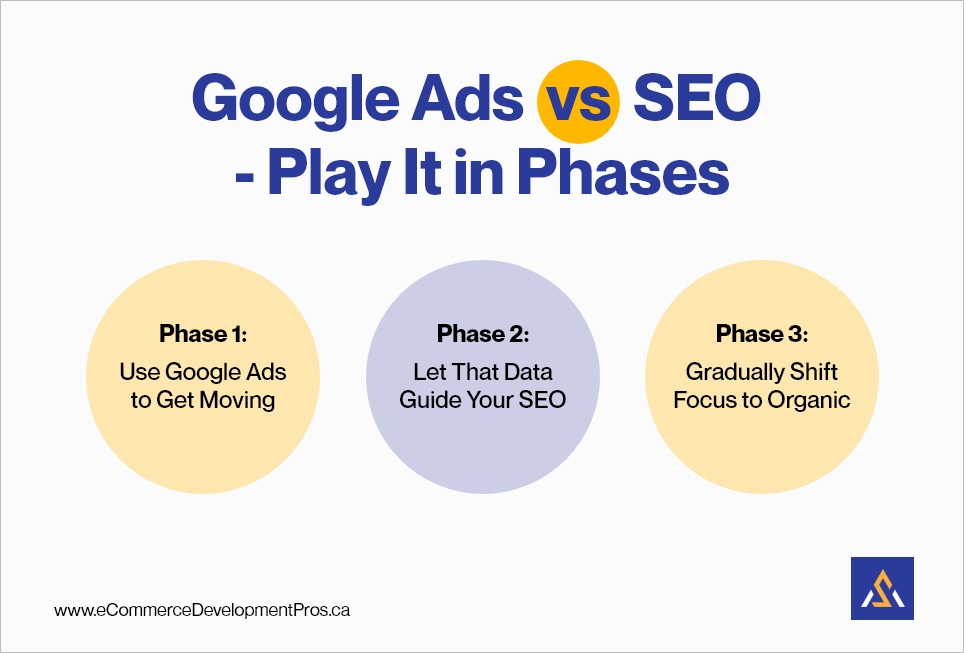
Budgeting and ROI: What You Can Actually Expect
Marketing a new Shopify store usually comes with limited resources, so deciding between Google Ads vs SEO for Shopify eCommerce depends heavily on where (and how soon) you need returns.
Both have very different cost structures and expectations.
Google Ads: Faster Results, But Every Click Has a Price
With Google Ads for Shopify stores , you know exactly what you’re spending. You set your daily or campaign budget, and the traffic starts coming in.
But that control doesn’t always translate to affordability.
In competitive markets — especially fashion, skincare, or supplements — clicks can cost anywhere from $1 to $5. If your profit per product is low, even a modest campaign can eat into your margins quickly.
- Startup budget: $300 to $800 for a 2–3 week test
- What you get: Fast data on what products and keywords are working
- Best for: Launching a product, validating demand, or seasonal campaigns
This is a pay-to-play model. Traffic stops the moment the budget runs out.
SEO: Slower Payoff, But Stronger Over Time
Shopify SEO works differently. Instead of paying per click, you invest in optimizing your content and website, then earn traffic organically once pages rank.
It takes longer, and the results aren’t instant, but the long-term gains are significant.
- Upfront investment: Time (if doing it yourself), or $500–$2,000+/month if you hire help
- Time to results: Usually 3 to 6 months for early traction
- Best for: Building a stable, scalable traffic source over time
If you compare the ROI of SEO vs Google Ads , SEO may look slower, but it becomes more cost-effective the longer your store runs. Especially if you reinvest early wins into more content or technical improvements.
Quick Comparison
| Strategy | Startup Cost | Timeline for Results | Great For |
|---|---|---|---|
| Google Ads | $300–$800 (initial test) | Immediate | Short-term traffic and testing |
| Shopify SEO | $0–$2,000+/month | 3–6+ months | Long-term traffic and brand growth |
Using both channels at different stages often gives the best outcome. Start with a small ad test to see what converts, then use that insight to build content and optimize your Shopify SEO strategy.
Common Google Ads Mistakes New Shopify Owners Make
Whether you’re running ads or working on your SEO, there are a few patterns that show up again and again, especially for new Shopify brands trying to grow with limited resources.
These aren’t just tactical missteps. They affect profitability, growth, and how quickly you can scale.
1. Putting the Entire Budget into Google Ads Too Early
It’s easy to assume Google Ads will “just work,” but running ads without first testing your product-market fit can be costly.
Many store owners go all-in, only to realize later that their landing pages weren’t ready or their pricing didn’t convert. With Google Ads for Shopify stores , traffic is immediate… but that doesn’t mean it’s qualified.
2. Waiting Too Long to Start SEO
Another common issue: ignoring SEO until sales stall.
Optimizing your product pages, writing helpful content, and improving site structure takes time. If you wait until your ad budget runs out, your store will feel invisible on search engines — because it is.
Foundational SEO work should start early. Even basic things like titles, image alt text, and proper collection descriptions can give your site a head start.
3. Expecting SEO to Work Like Paid Ads
Some store owners try SEO for two weeks, then stop because traffic didn’t spike.
But SEO is a longer process. Unlike ads, you won’t get instant clicks. The payoff builds over time. Comparing Google Ads vs SEO for Shopify eCommerce purely on immediate returns usually leads to disappointment.
You’re playing two different games. They follow different rules.
4. Chasing Vanity Metrics
It’s tempting to focus on impressions or clicks, especially when using Shopify’s built-in reports or looking at ad dashboards.
But traffic alone isn’t the goal. You want qualified traffic that converts. Whether you’re building a Shopify SEO strategy or running paid campaigns, prioritize:
- Conversion rates
- Average order value
- Customer acquisition cost (CAC)
These are the numbers that actually move your business forward.
Many of these mistakes come down to timing, expectations, and channel fit. If you avoid these early on, your growth curve will look a lot different — and a lot more sustainable.

Google Ads vs SEO for Shopify eCommerce: What Should You Prioritize First?
If you’re launching a new Shopify store, choosing between Google Ads vs SEO for Shopify eCommerce isn’t always straightforward. Both channels work — just in different ways, for different goals.
It’s not about which one is “better.” It’s about what makes the most sense based on where your business is right now.
Here’s a quick reference to help you decide.
SEO or Google Ads for Shopify? Compare by Business Goal
| Your Goal | Better First Move | Why It Works |
|---|---|---|
| Launch a new product or test an idea | Google Ads | Quick data on what’s working (and what’s not) |
| Build long-term traffic and trust | Shopify SEO strategy | Compounds over time and brings in organic traffic month after month |
| You’re on a very tight budget | Start with SEO | No cost-per-click, and you can begin optimizing pages with free tools |
| Running a flash sale or promo | Google Ads | Instant traffic while the offer is still relevant |
If you can afford it, combining both — in the right order — often delivers the strongest results. Use Google Ads early to generate quick wins, then let your Shopify SEO efforts take over as the foundation for consistent, lower-cost growth.
You don’t need to master both channels overnight. Just pick the one that supports your current stage, and build from there.
SEO or Google Ads for Shopify: Action Steps & Tools to Help You Decide Faster
If you’re still on the fence between Google Ads vs SEO for Shopify eCommerce store , here’s how to get clarity without overthinking it. The goal here is to move, test, and learn — not stay stuck trying to make the perfect decision.
Simple Next Steps for New Shopify Brands
- Set up Google Ads with conversion tracking
Use the Shopify Google Channel app to sync your product feed and start with a focused campaign. Prioritize keywords with buyer intent (e.g., “buy [product] online”). - Run a low-risk test budget
Allocate $300–$500 for a 2-week test. Track what gets clicks, what converts, and what doesn’t. You’re not trying to scale — you’re collecting insights. - Audit your SEO basics
Look at your product titles, image alt text, collection pages, and site speed. Even small fixes help. Many stores miss easy wins that can improve rankings. - Pick 5 core keywords
Choose terms tied to your main products or collections. Use tools like Ubersuggest or Google Keyword Planner to gauge search volume. These keywords will shape your initial Shopify SEO strategy. - Turn ad insights into content
Did one search term perform well in ads? Turn it into a blog post. Build a collection page around it. SEO is more effective when it’s informed by real user behavior.
Recommended Tools for Shopify Store Owners
| Use Case | Tool Suggestions |
|---|---|
| Keyword Research & SEO |
|
| Paid Ad Campaign Setup | |
| Performance Tracking | |
| On-page SEO Optimization |
Whether you’re focused on eCommerce marketing for new stores , trying to drive traffic to your Shopify store , or weighing organic traffic vs paid traffic , the most important step is simply to start.
You don’t need a perfect plan — just a clear next step.
Not Sure What to Do First? Let’s Talk.
If you’re still debating whether to invest in SEO or test Google Ads, you’re not alone. Most new Shopify brands run into this early, and the wrong move can cost time and money.
We work with Shopify stores at all stages, and we’ve seen what works (and what doesn’t) across different industries and budgets.
If it helps, we’re happy to take a quick look at your store, share a few ideas, and point you in the right direction. No pressure, no sales script — just a real conversation.
👉 Reach out to our Shopify SEO experts to talk through your options.
Elevate Your Brand with Our Expertise!
Unleash the power of strategic digital marketing and bespoke web design.
Transform My Business


